1. Create Your Account
- Visit Klyra AI and click Join Now.
- Fill in your Full Name and Email Address.
- Select your Country from the dropdown list.
- Create a Password and confirm it.
- Toggle to accept Klyra AI’s Terms and Conditions and Privacy Policy.
- Click Sign Up.
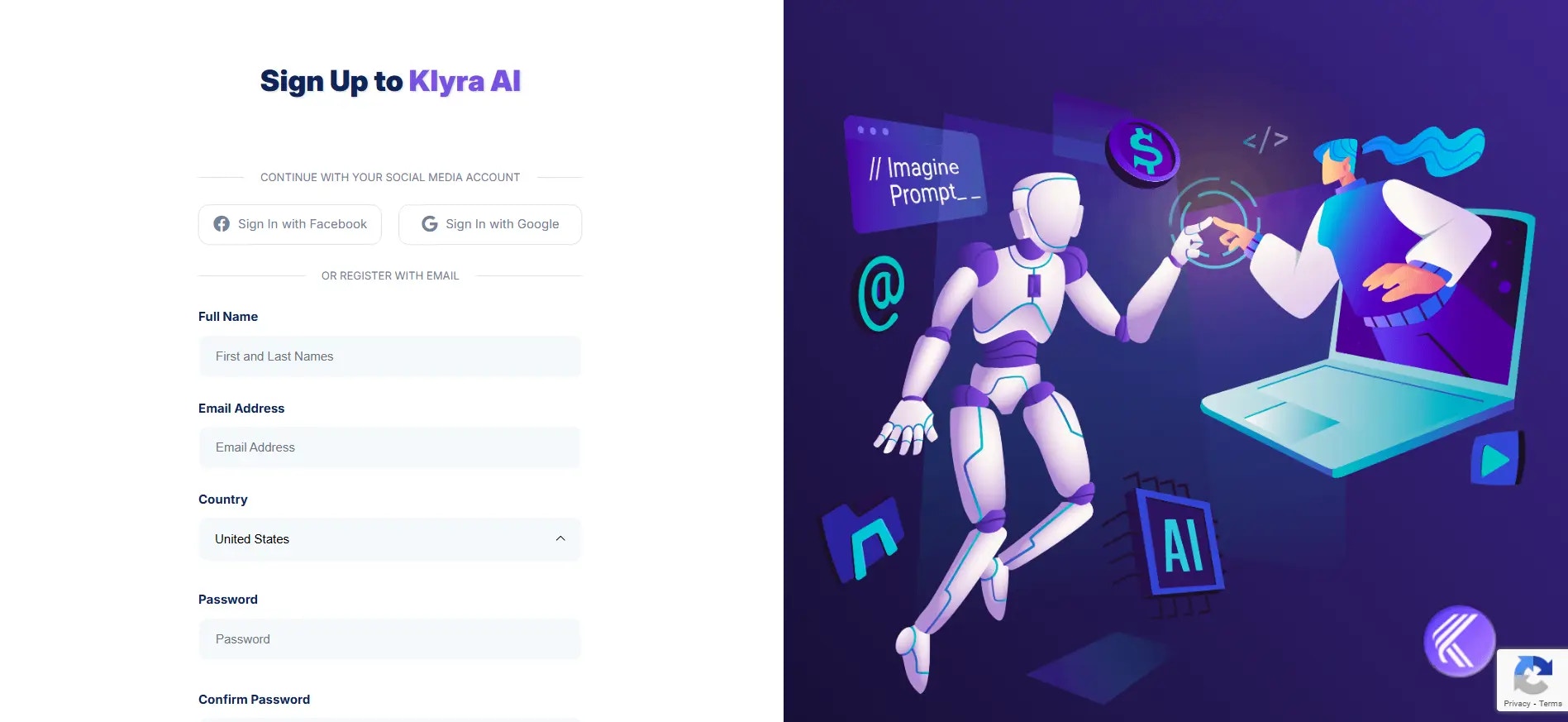
2. Verify Your Email
When you see the Welcome to Klyra AI screen, follow these steps:- Enter the 6-digit Email Verification Code you received.
- Click Verify to complete your account setup.
Next steps
You are all set to start using Klyra AI. Here are some helpful next steps to guide you forward.Explore the Dashboard
Learn how to navigate your Dashboard, find your tools, manage files, and customize your workspace.
Discover AI Tools
See what each AI tool can do. Get clear explanations and practical examples for every feature, from text generation to video creation.
Manage Your Account
Learn how to update your profile, choose a subscription plan, and use the affiliate program.
Check FAQs
Need help? Find answers to common questions and tips for troubleshooting
Bookmark this documentation so you can return anytime you need help or inspiration.