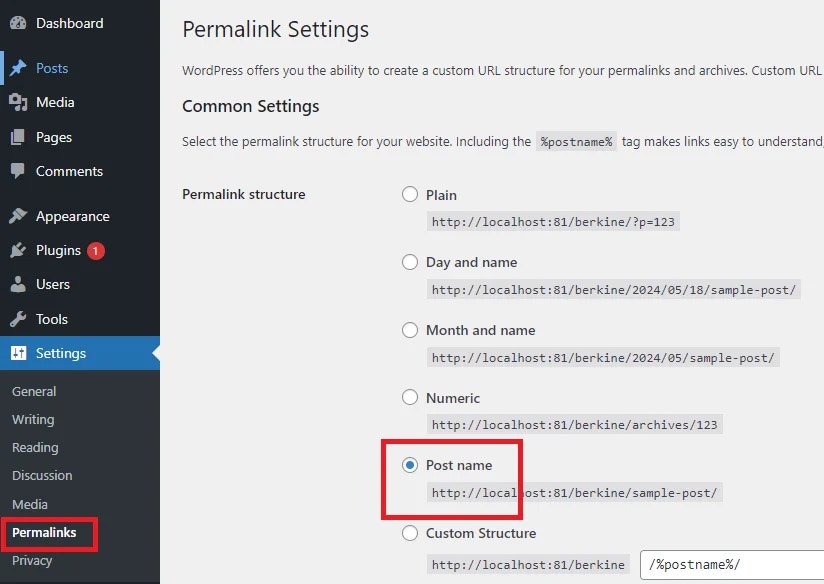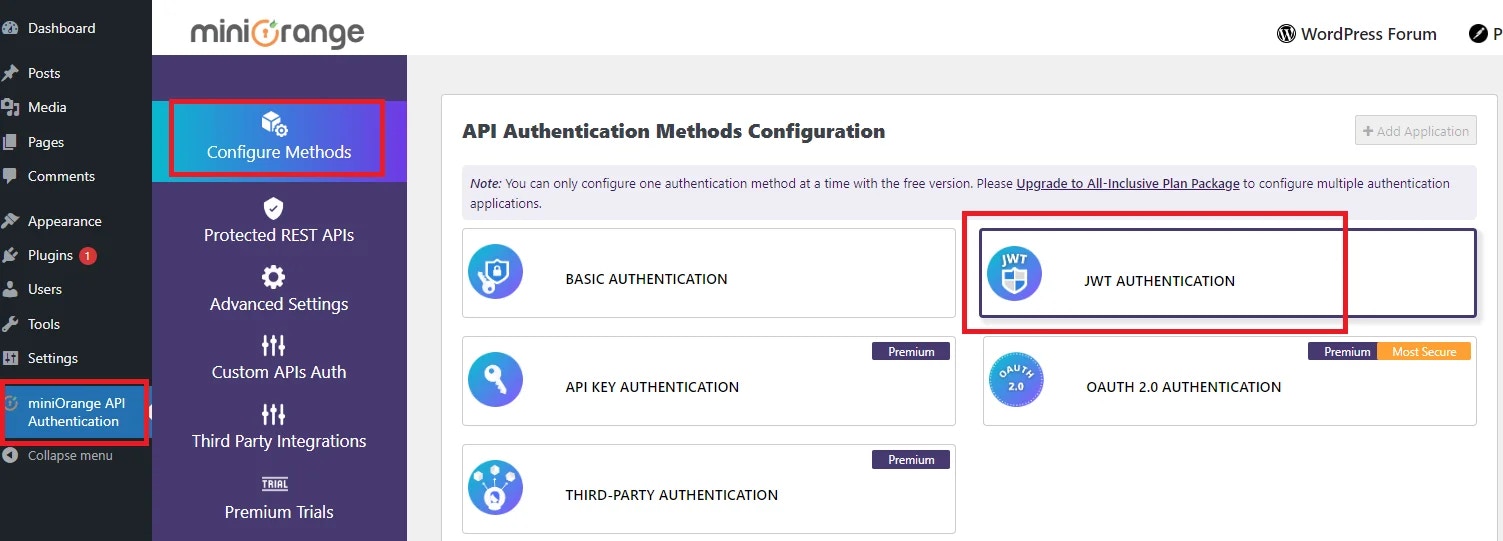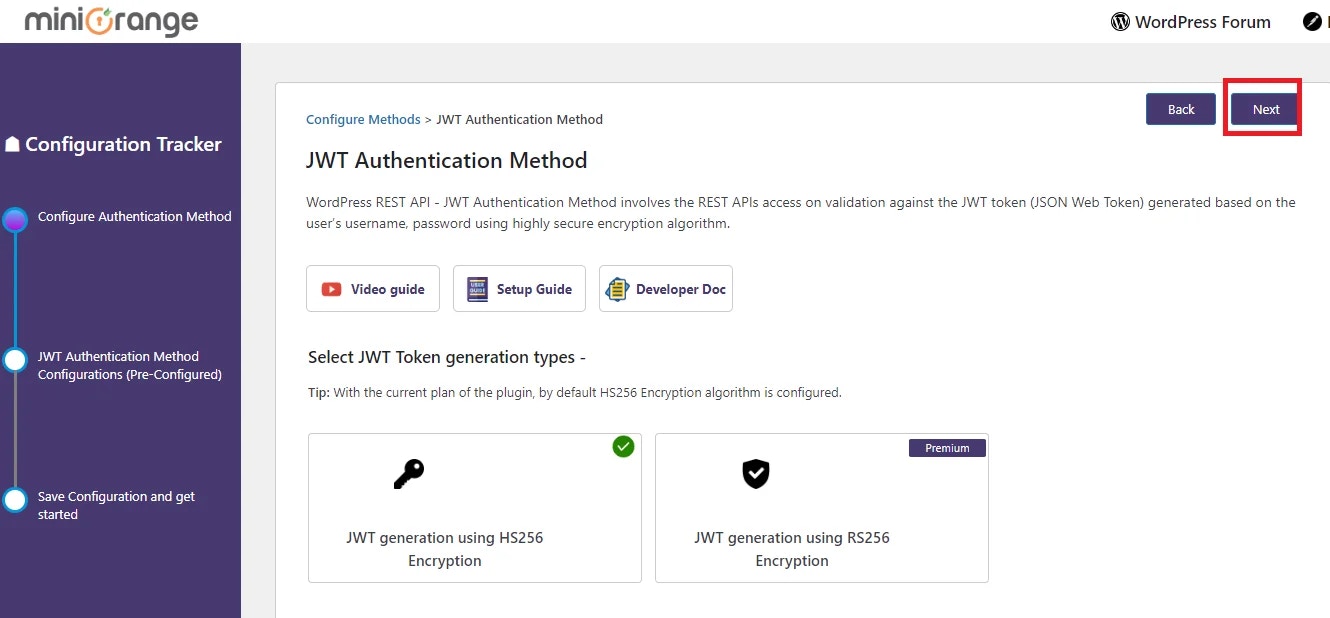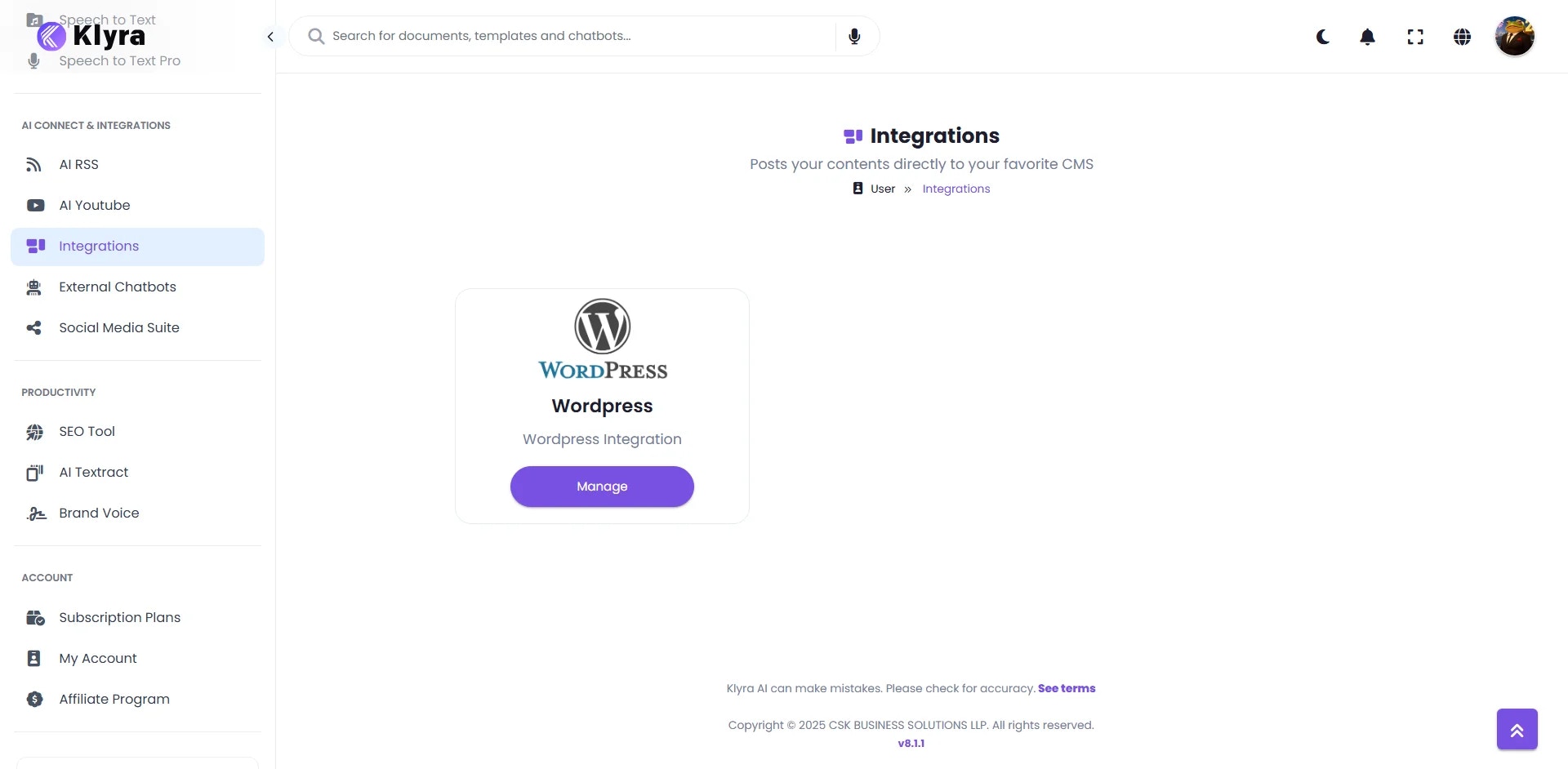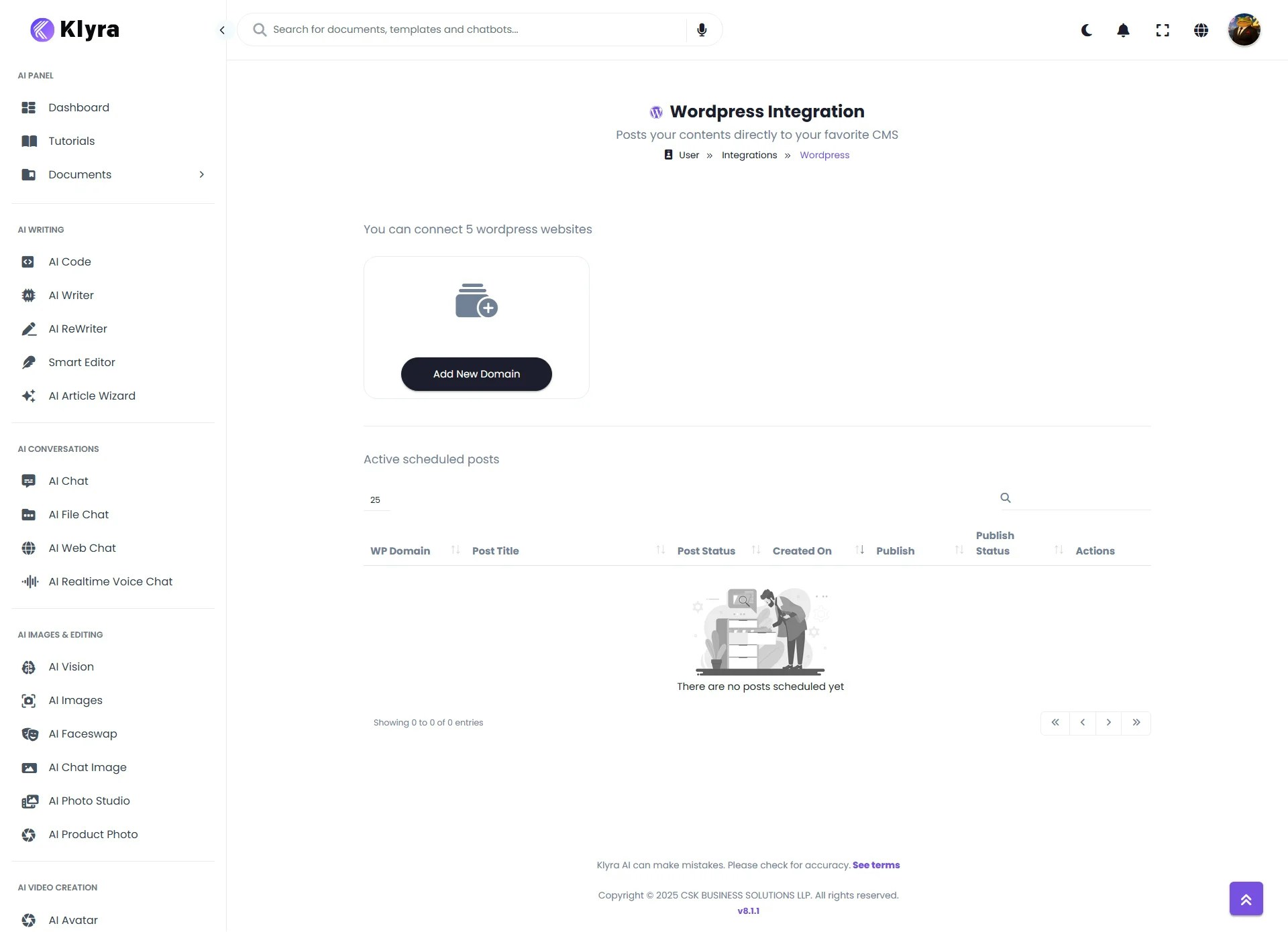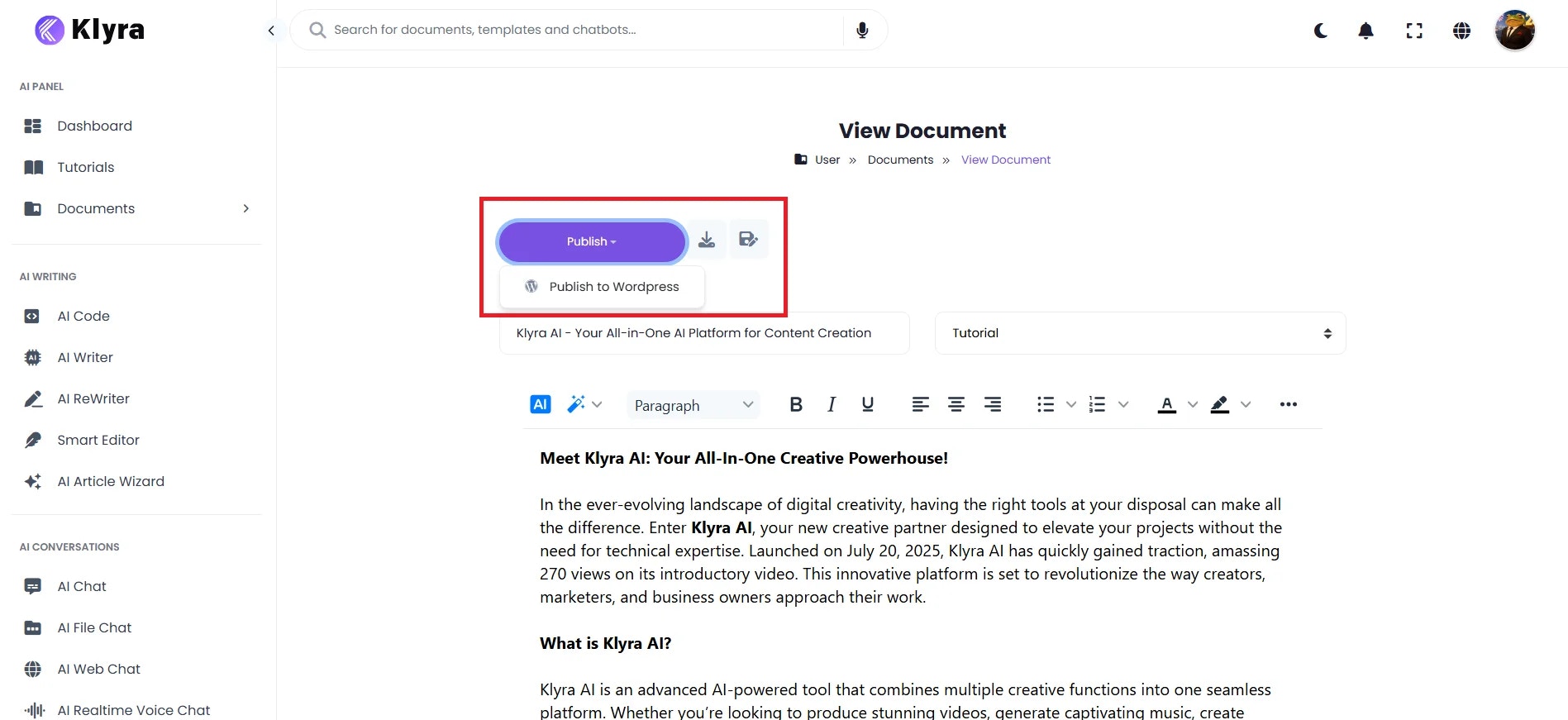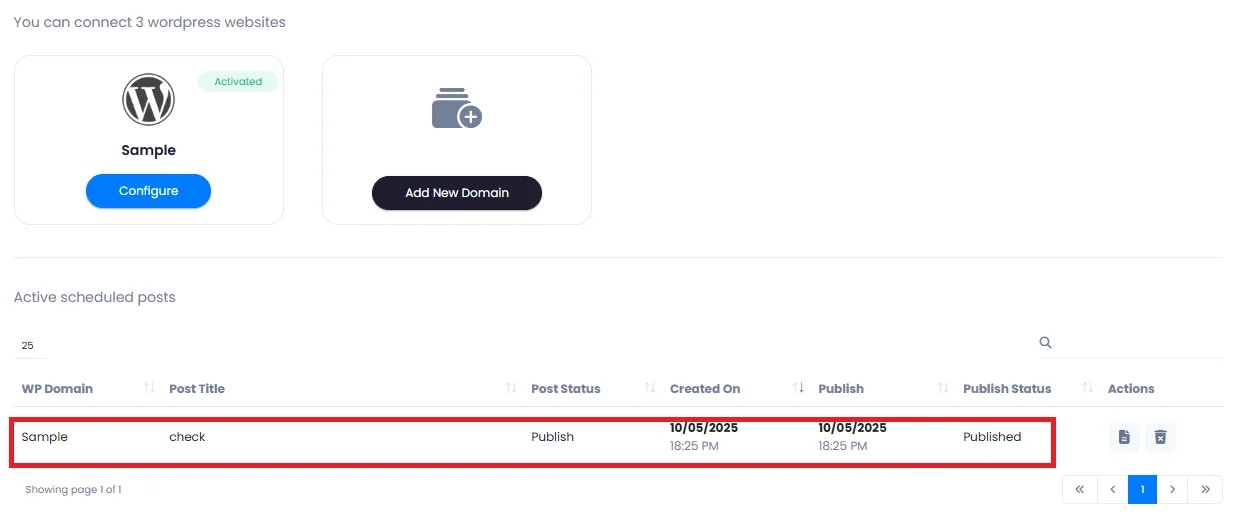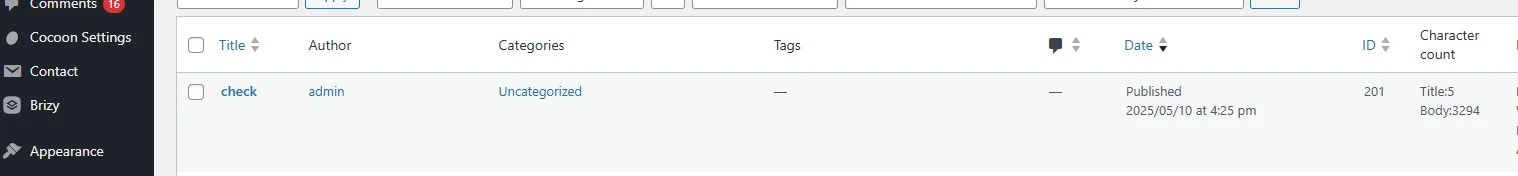Introduction
The WordPress Integration feature in Klyra AI enables you to seamlessly post AI-generated content to your WordPress websites. You can:- Generate posts with AI Writer or from saved documents.
- Publish instantly to connected WordPress domains.
- Schedule posts for a specific date and time.
WordPress Account Setup
Before connecting WordPress to Klyra AI, configure your WordPress site:Install Authentication Plugin
- Go to Plugins → Add New Plugin.
- Install WREST API Authentication for WP – JWT Auth and more by Mini Orange.
-
After installation, ensure the plugin is Activated.
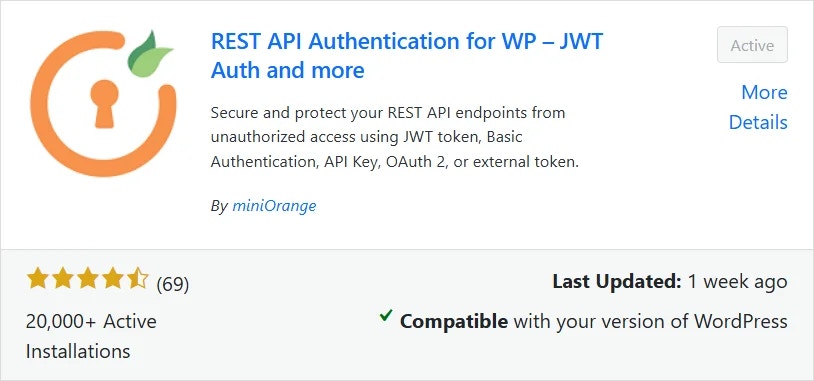
🔗 How to Add WordPress Website in Klyra AI
🔎 Navigation: Dashboard → Left Panel → AI Connect & Integrations → Integrations
Step 3
Provide the following connection details:
- WP Website Name (for identification in Klyra AI).
- WP Website URL (no trailing “/”).
- WordPress Admin Username. (not emailid)
- WordPress Admin Password.
-
Activate checkbox (toggle on).
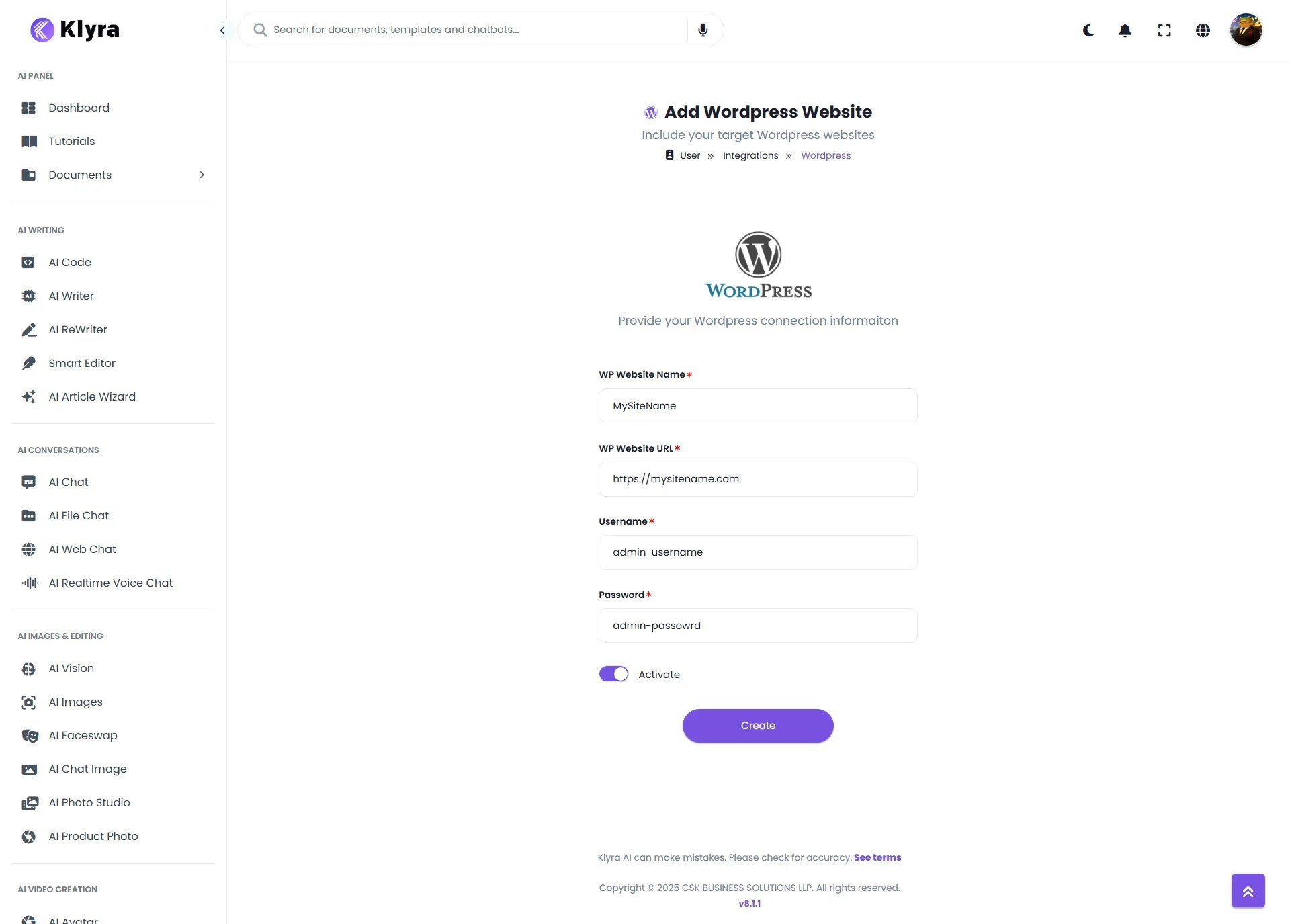
How to Use WordPress Integration
Once connected, you can start publishing AI-generated posts.Supported AI Tools
- AI Writer
- Documents Results
Steps to Publish or Schedule
Step 1
Navigate to Dashboard → AI Writing → AI Writer from the Left Panel to create new content, or access AI Panel → Documents → All Documents to work with previously generated documents.
Step 4
You’ll be redirected to the Publish to WordPress page with your generated content preloaded. Complete the form fields as needed, fields marked with a red * are mandatory.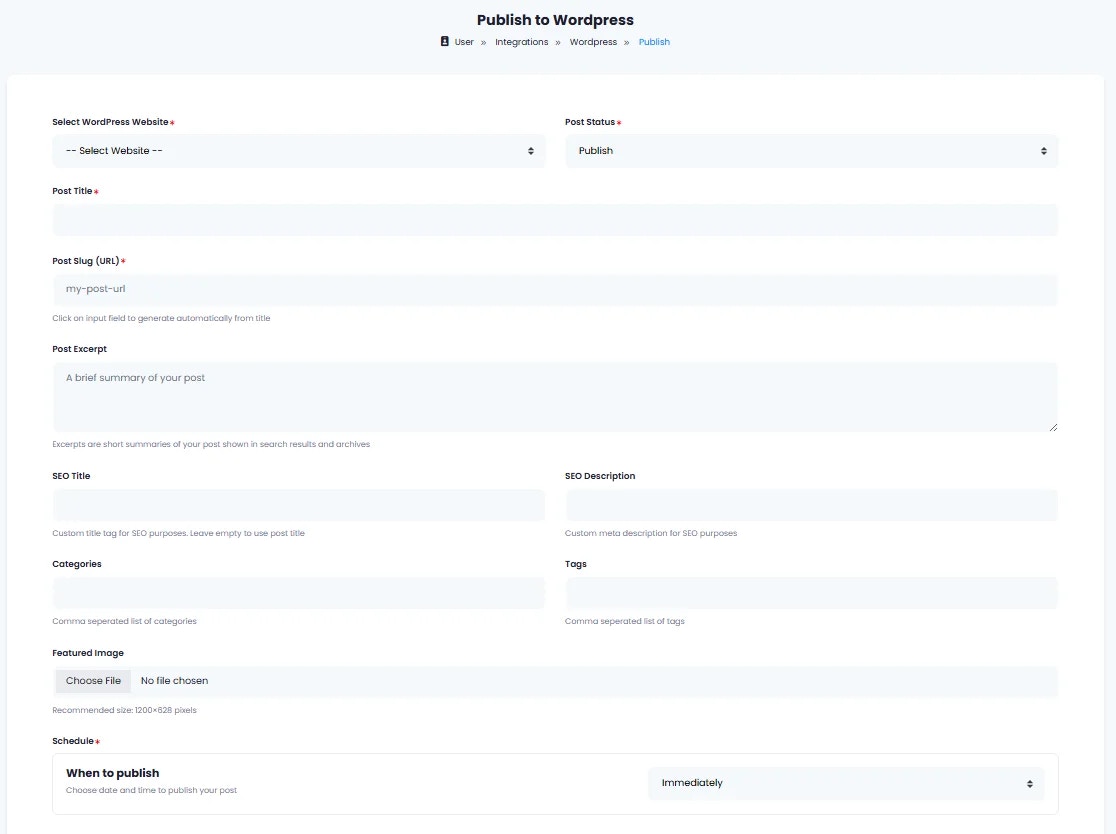
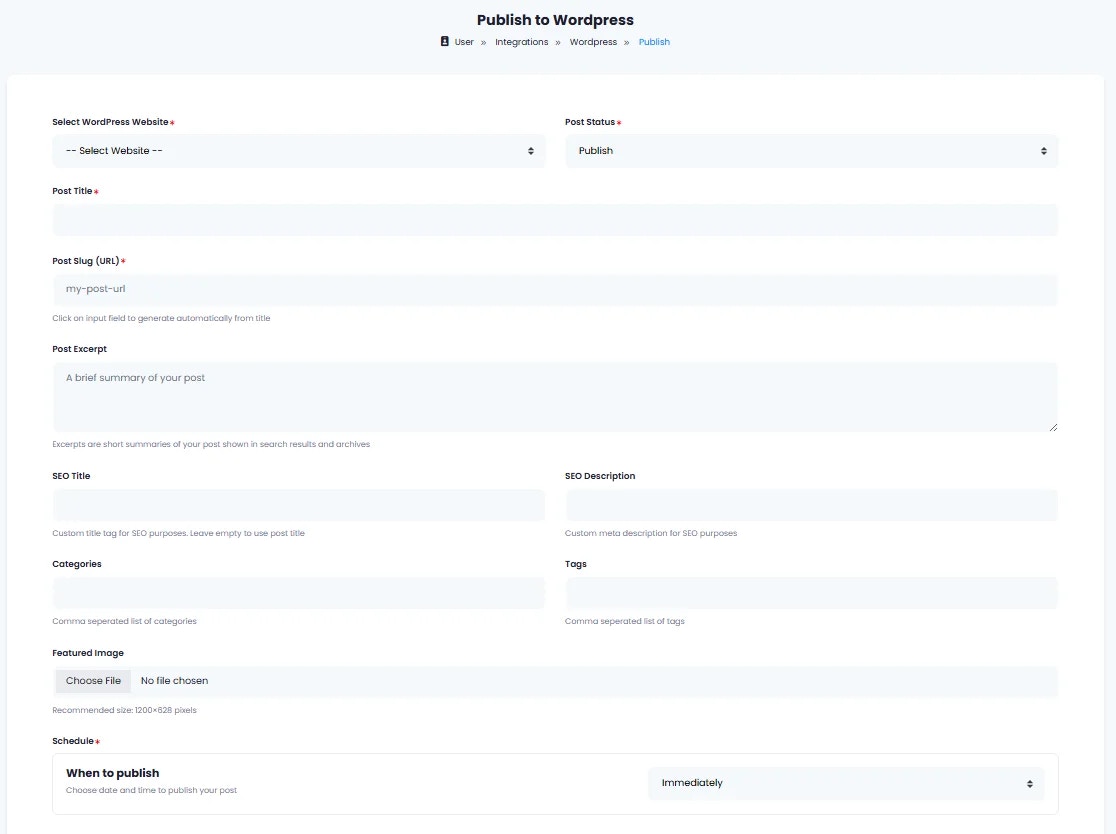
💡 Tips
- Always generate content first before clicking Publish to WordPress.
- Use scheduling to build a consistent posting pipeline across multiple domains.
- Multiple domains: Add more than one WordPress site if your plan allows — perfect for agencies managing client websites.
- Preview before posting: Ensure formatting and metadata are correct in the Publish page.
- Centralized management: Track all posts (scheduled, live, or drafts) directly inside the WordPress integration panel in Klyra AI.
📌 Example Use Cases
- Content Creators & Bloggers
Generate full blog posts in AI Writer and publish them directly to WordPress without copy-paste. - Digital Marketing Agencies
Manage multiple client websites by connecting different WordPress domains in Klyra AI and scheduling posts in advance. - Small Businesses
Use AI to draft product announcements, promotions, or newsletters, then schedule them to auto-publish at peak hours. - E-commerce Stores
Create SEO-optimized product descriptions or category pages and instantly push them to your WordPress shop. - Corporate Teams
Share company news, event recaps, or press releases directly to the corporate WordPress site with centralized approval. - SEO Specialists
Use AI Writer to generate keyword-rich articles and publish them regularly, ensuring fresh content for search engines.