Introduction
The Voice Cloning feature enables you to create a digital twin of your voice with lifelike accuracy. Using advanced AI, Klyra AI captures the unique tone, pitch, and vocal characteristics of your samples to generate a convincing voice model.- Content creators can use it for audiobooks or podcasts.
- Businesses can apply it in virtual assistants or customer service.
- Developers & gamers can bring characters to life with custom voices.
How to Use
🔎 Navigation: Dashboard → Left Panel → AI Audio & Voice → Voice Cloning
Create or Re-Train a Voice Clone
In the Voice Cloning tab, you can either:
- Create New Voice Clone, or
- Re-Train Existing Voice Clone.
Provide Clone Details
- Voice Name — Assign a name to identify your cloned voice.
- Re-Train Existing Voice (optional) — Select an already cloned voice if you want to retrain and improve it.
- Upload Audio Samples — Provide short, high-quality recordings of your voice:
- Ensure recordings are clear, natural, and free from background noise.
- Multiple samples improve accuracy.
- Select Gender — For metadata only (does not affect voice quality).
- Optional Description — Add notes for personal reference (e.g., “Podcast Narration Voice”).
Train Your Voice Clone
- If creating a new clone → click Create Voice.
- If retraining an existing clone → click Re-Train Voice.
- The system will process your samples and generate a usable digital voice.
Access Your Voice Clones
- Successfully cloned voices will be available in your Voice Cloning →AI Text to Speech .
- You can generate voiceovers in your cloned voice using AI Text to Speech feature available inVoice Cloning
- Your generated voiceover appears in AI Text to Speech Results below the workspace.
-
It is also stored under AI Panel → Documents → All Voiceovers for future reference.
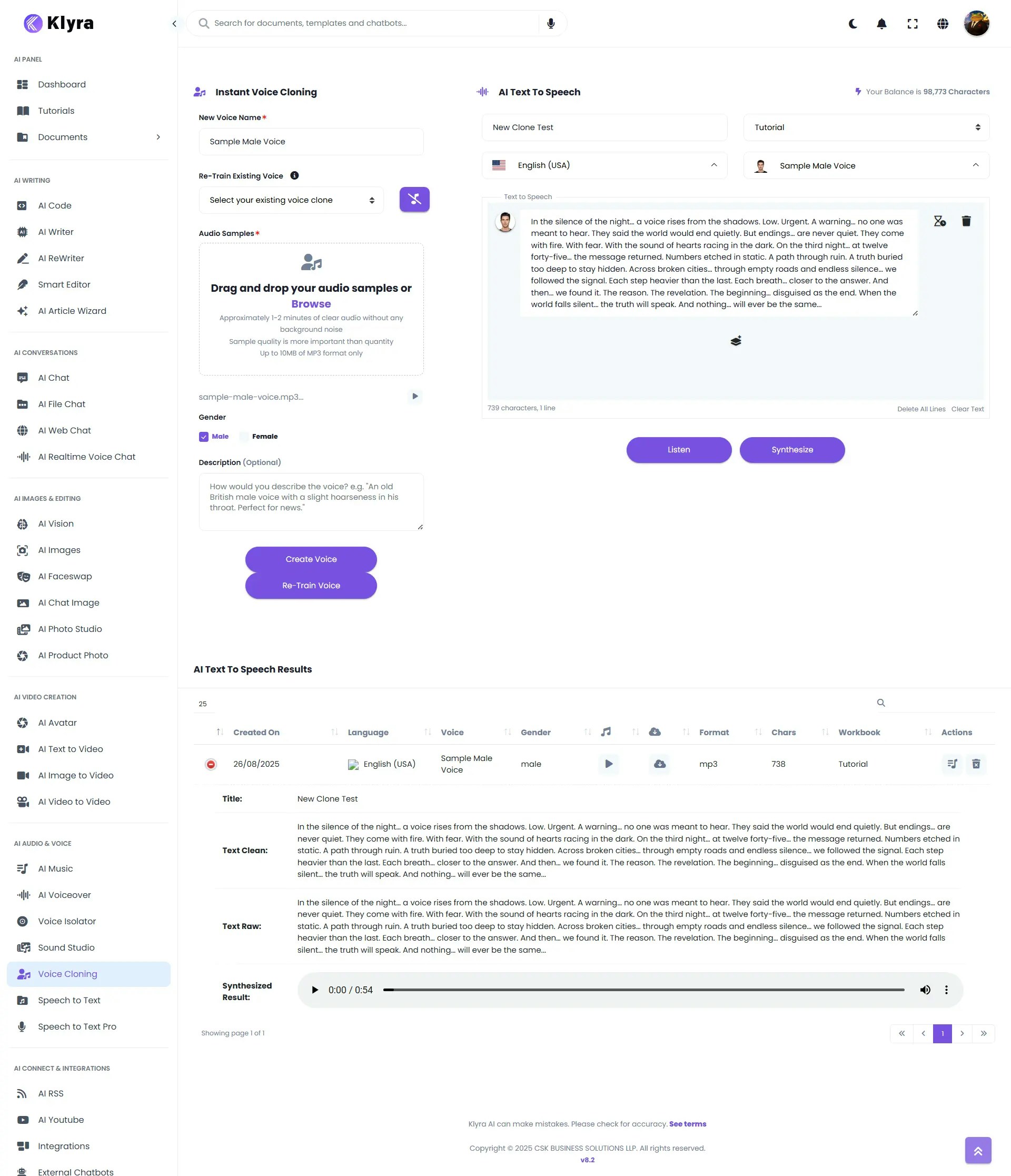
💡 Tips
- Use clean recordings → Avoid background noise, music, or overlapping voices.
- Record naturally → Speak at a normal pace and vary intonation for better results.
- Use multiple samples → Upload diverse audio clips (different phrases, tones) for more accuracy.
- Retrain periodically → If the voice sounds inconsistent, retrain using fresh samples.
- Stay within clone limits → Manage your Elevenlabs account quota by deleting unused clones.
📌 Example Use Cases
- Audiobooks & Podcasts → Narrate entire books or episodes in your own voice without hours of recording.
- Customer Service → Power virtual assistants or IVR systems with a familiar, human-like voice.
- E-learning & Training → Generate lessons or onboarding sessions with consistent narration.
- Gaming & Entertainment → Give characters unique, realistic voices.
- Accessibility → Provide a personalized reading voice for visually impaired users.
- Content Localization → Translate and synthesize your voice in multiple languages.
⚠️ Responsible Use Notice
Voice Cloning is a powerful tool designed to replicate your own voice or voices you have explicit permission to use.- Do not clone voices without consent. Cloning unauthorized voices (such as celebrities, colleagues, or any individual without their permission) can violate privacy, intellectual property rights, and ethical guidelines.
- Use for personal or business-approved purposes only. Ensure you have the right to use any voice you submit to the platform.
- Respect copyright and privacy laws. Misuse of cloned voices for impersonation, fraud, or deceptive purposes is strictly prohibited.